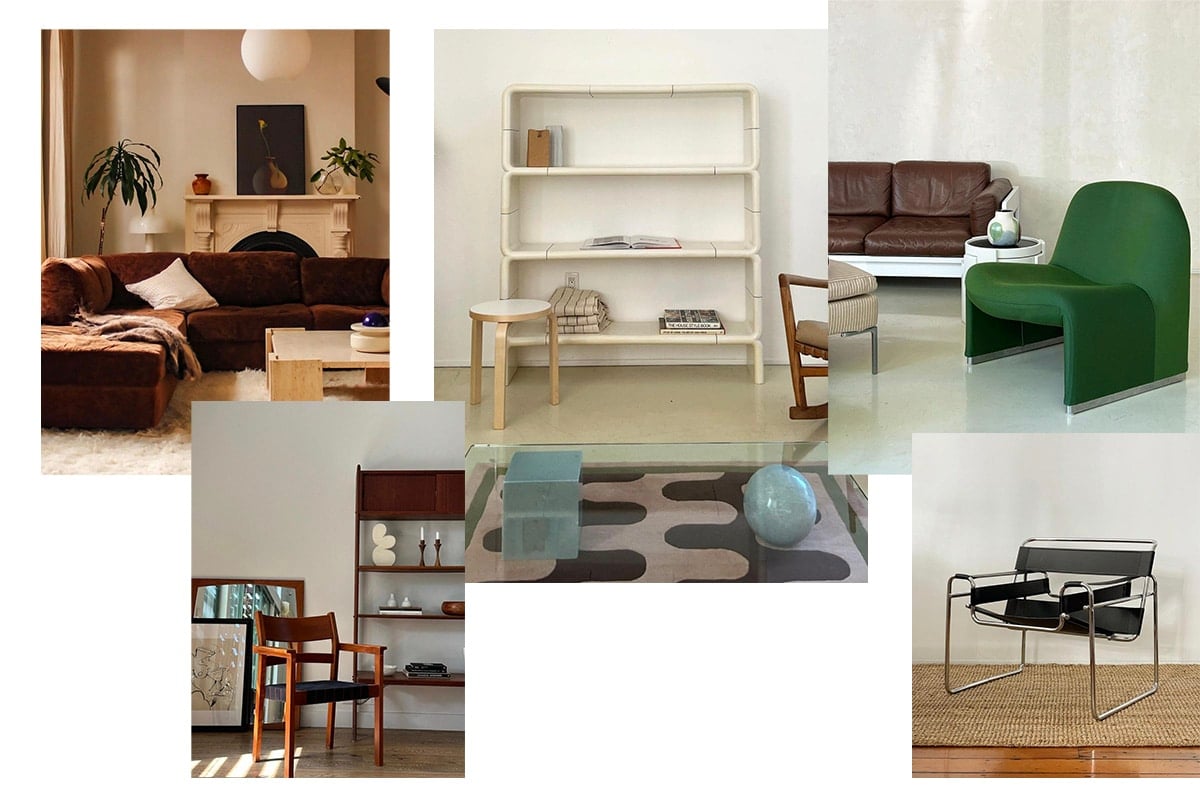Artificial intelligence (AI) had its renaissance in 2024. As we bid the year farewell, your iPhone is stepping up for its own moment in the spotlight. Enter Apple Intelligence, one of the major announcements from WWDC in 2024. It's an umbrella term used to describe a suite of brand new features all powered-up by AI. Apple Intelligence is design to make your device as helpful as possible, perhaps almost sentient.
But what does that mean for you? Let’s dive in.
What is Apple Intelligence?
You’ve got a new tech-savvy assistant in your phone just waiting to be used. It’s called Apple Intelligence, and it’s not just smart—it’s intuitive. It adapts to your world, weaving AI into your photos, messages, and everyday tasks with precision and grace.
Apple Intelligence meets you where you are, summarising your notifications when you’re drowning in them, refining your writing when words fail, curating memories from the photos you forgot you took and more.
And while AI often raises a privacy eyebrow, Apple’s approach is designed to keep your data a closely-guarded secret. Most features hum securely on your device. When your data needs to venture further afield — to Apple’s private cloud or even ChatGPT — you’re always in the loop.

What can you do with Apple Intelligence?
This isn’t just an update. It’s a paradigm shift. I’ve been testing it on my iPhone 16 Pro, and these are the moments where it shines.
Create a Memory Movie
For the photo hoarders among us, Apple Intelligence is here to rescue your camera roll from its digital purgatory. “Memories” in the Photos app isn’t new, but now it’s a storyteller in its own right.
Tap “Create” and simply tell Apple Intelligence what you want. “Most recent Matildas game,” “Paris landmarks,” “Black cats”—whatever mood strikes.
Within moments, your highlights become a cinematic treasure.
Want a specific vibe? Request a “chill song” or “hype song” for the soundtrack, and it delivers.
The magic is in the details—AI uses location data and its keen aesthetic eye to pull together the best shots. What you get is more than a reel. It’s a story.
Enhanced image search
Looking for a particular pictures or set of pictures in your camera roll? Now you can search with specific, natural language to find what you're looking for: "Luna the cat at sunset", "hiking in the forest", "tomato plants". Apple Intelligent is intuitive enough to understand these concepts (yes, including types of plants) and find just the thing you were looking for.
Get picture-perfect with Clean Up in Photos
The days of waiting for a stranger to step out of frame are over. With Clean Up, your iPhone becomes your personal retoucher.
Head to “Edit,” find “Clean Up,” and let the magic unfold. A neon rainbow highlights what Apple Intelligence thinks you might want gone, but you can guide its hand—circle, shade, or swipe anything you want to disappear.
Like a painter restoring a masterpiece, it blends the background around the offending photobomber. And if it’s not quite right the first time, undo and try again. Perfection doesn’t rush.
Sound more impressive with Writing Tools
Emails. Notes. Essays. They can start as messy brain dumps, but Apple Intelligence is your editor, refining every rough edge. Highlight your text and choose “Writing Tools.”
Select “Professional” for polished perfection or experiment with custom prompts to find a voice that feels true to you.

Make your own Emoji with Genmoji
Words fail? Emojis step in. But what if the one you need doesn’t exist? Apple Intelligence now lets you dream one up to create something called “Genmoji”.
Type “rainbow cactus,” “gold heel,” or “matcha latte” in your emoji drawer, and voilà—your vision becomes reality.
Each creation is saved, ready for another moment of whimsy.
Make anything real with Image Playground
In Image Playground, imagination meets AI artistry. Whether standalone on iPhone or iPad, or integrated into apps like Messages, it’s your canvas for creating.
Prompt Apple Intelligence with ideas, refine the style, and watch as it brings your vision to life. Playful, surreal, or sleek—it’s yours to command.

Can your phone get Apple Intelligence? And how?
If you want Apple Intelligence, open settings, scroll down to Apple Intelligence and Siri, then follow the prompts to activate. You can turn it off in the same way if you find you don't like it.
Not every device can handle the muscle required for Apple Intelligence. It’s built on complex AI models that demand robust processing power.
First things first, you’ll need to update your iPhone or iPad to iOS 18.2. If you’re on a Mac, you’ll need macOS Sequoia 15.2.
• Any iPhone 16 model
• iPhone 15 Pro
• iPhone 15 Pro Max
Compatible iPads:
• Any iPad with an A17 Pro processor or later (September 2023 or later)
Compatible Macs:
• Any Mac with an M1 processor or later (November 2020 or later)
Apple promises even more features in the months ahead. For now, these tools are here to make your digital life more seamless—and maybe even a little magical.